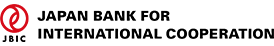How to Use
Thank you for visiting the JBIC website.
The JBIC website is aimed at providing information to users. Users are kindly requested to read and agree with "How to Use" and "Terms of Use" before using the JBIC website.
Click to jump to the relevant section.
For First-Time Visitors
Please read the "Privacy Policy" and "Terms of Use" as well as this " How to Use" before using this site for the fist time.
Recommended Environment
Recommended Browsers
Windows
- Microsoft Edge
- Mozilla Firefox 57 more
- Google Chrome 63 more
Mac OSX
- Safari 11 more
- Mozilla Firefox 57 more
- Google Chrome 63 more
JavaScript
JavaScripts are included on this site to make it more convenient for visitors to use. Efforts have been made to ensure the site can be viewed with environments that do not allow the use of JavaScripts and when JavaScripts have been disabled. However, if JavaScripts are not used, some pages may display in an unintended manner.
When using this site, please try to ensure JavaScripts are enabled.
Plug-ins
Some of the content appearing on this site requires that you install plug-ins. Plug-ins consist of external software that provide enhanced functionality not included in standard browser software.
Adobe Reader
Allows you to view and print content provided in PDF files, which are represented by the ![]() icon in this site.
icon in this site.
Word document
Allows you to display, print and copy Word files, which are represented by the ![]() icon in this site, even if Word is not installed on your computer.
icon in this site, even if Word is not installed on your computer.
Excel document
Allows you to display, print and copy Excel workbooks, which are represented by the ![]() icon in this site, even if Excel is not installed on your computer.
icon in this site, even if Excel is not installed on your computer.
Text Sizes
By using the function of your browser
Text sizes can be changed to make the pages easier to view. For example, they can be enlarged when the text is too small to read comfortably or reduced when you want to fit a lot of information on a small screen.
Printings
The Site does not output unnecessary elements when printed (such as navigational elements) to paper. If you wish to print content exactly as it is displayed on the screen, please print the screen-capture image.
Links to External site
Links to an External site are represented by the (![]() External site) icon in this site.
External site) icon in this site.